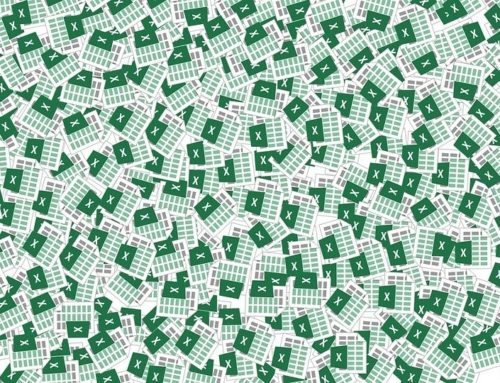Microsoft Office 365 Suite – The best of Windows 10, Office 365, and Enterprise Mobility + Security.
The modern Digital Workplace is a combination of Email, Collaboration, Operating system, and Security. The goal of the modern workplace is to unleash creativity through new models of empowerment and new ways of working. Office applications has always been one of the best-selling products for Microsoft ever since its inception. Word, Excel, Outlook and PowerPoint are indispensable tools without which today’s businesses can barely survive.
There has been a drastic shift in the way Office Apps are being consumed by today’s modern workplaces. Initially it used to be the CD that carried the software and the license keys. Gradually CD’s were replaced with online licenses. Then the next major shift happened when the entire office suite was made available on the cloud as a SaaS (Software-as-Service).
As a follow up to this move, the Office Suite was also made available on iOS and Android thereby unleashing the mobility era. Microsoft’s cloud strategy has paid rich dividends in terms of the overall acceptability and being a leader in the office productivity space.
Let’s examine in this article the idea behind Office 365 applications, how it has evolved and what its new avatar Microsoft 365 offers to the modern digital workplace.
Office 365
Office 365 is a line of subscription services offered by Microsoft as part of the Microsoft Office product line. The brand encompasses plans that allow use of the Microsoft Office software suite over the life of the subscription, as well as cloud-based software as a service products for business environments, such as hosted Exchange Server, Skype for Business Server, and SharePoint, Word, Excel, PowerPoint among others. All Office 365 plans include automatic updates to their respective software at no additional cost, as opposed to conventional licenses for these programs where new versions require purchase of a new license.
For just about any enterprise of any size, the productivity of its workforce revolves around the basic office suite of email, calendar, word processor and spreadsheet. But as the enterprise workforce has become more mobile, the basic productivity toolset has had to adapt and change to match new requirements. This is why Microsoft updated Office 365 to be a mobile collaborative platform ready to get work done wherever and whenever it happens.
Office 365 is the traditional cloud productivity suite that comprises of common Microsoft Office applications like Outlook, Word, Excel, and PowerPoint. Most of these plans offer hosted Microsoft Exchange mailboxes along with various “add-ons” that add increased security and compliance for stand-alone office applications such as Project.
The Office 365 suite is divided into two main categories: Office 365 Business and Office 365 Enterprise.
Office/Microsoft 365 Business
Business plans include Essential, Business, and Business Premium. These plans are a great low-cost way to provide key Office 365 services to clients with minimal needs.

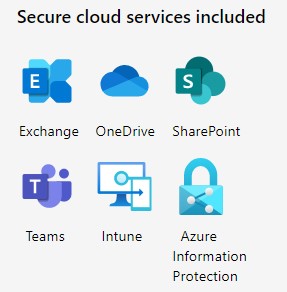
Office/Microsoft 365 Enterprise
Office 365 Enterprise plans include E1, E3, and E5. These plans offer key features that are geared towards Enterprise productivity which include options that are not available under Business plans.
The Office 365 E3 plan is the most commonly used levels within Enterprise plans as it includes Office ProPlus, Exchange, and important security and compliance features like e-discovery and archiving.

Let’s have a look at each of the offerings on Office/Microsoft 365:
- Word: This app sets the standard for word processors and is available with Microsoft 365 for both Business and Premium. If users in your enterprise need to create documents, this is the tool they will use.
- Excel:The spreadsheet has been the workhorse for basic data analysis since its invention back in the previous century. Excel is the current standard-bearer and comes with Microsoft 365 for Business and Premium.
- Outlook:Microsoft 365’s solution for managing email and an appointment calendar is called Outlook. The app has been around for many years and its busy interface tends to be quite loved by its users. It’s available with both the Business and Premium subscriptions.
- PowerPoint:Communicating information to a group of individuals at a meeting often involves a presentation. Microsoft 365’s PowerPoint allows users to create, display, and disseminate information in formats ranging from the basic slide to animation to video.
- Publisher:Sometimes communicating information to a broader audience requires something more permanent and more formal than a presentation at a meeting. The Publisher app in Microsoft 365 provides users with the tools they need to publish professional-looking newsletters, brochures, and booklets.
- OneNote: As the workforce has become more mobile, the need to capture information on the go has become increasingly important. Applications like OneNote allow users to take notes on any device and then retrieve those notes from any other device. It’s your basic productivity cloud app.
- OneDrive: The other basic and fundamental cloud-based application is storage. With each Microsoft 365 Business subscription, Microsoft provides users with up to 1 TB of cloud storage in the form of an application called OneDrive for Business.
- SharePoint:A subscription to Microsoft 365 Business Premium also provides an enterprise with a few applications for backend infrastructure management. SharePoint, for example, can be used to host intranet websites for the enterprise. It also can be used to host smaller sites designed for smaller teams or divisions. The permissions for these sites can be designated by the users themselves or by appointed administrators.
- Exchange:Each Microsoft 365 for Business subscription includes an Exchange Server, which handles all the email management duties. By default, each user is granted 50 GB of storage for email. Maintenance of the Exchange Server is generally handled at the administrator level.
- Microsoft Teams:Younger members of the modern enterprise workforce are very familiar and comfortable with chat applications. To satisfy the needs of those employees, Microsoft 365 now includes Microsoft Teams, a chat-based workspace that integrates people, content and tools into a single platform.
- License scope:One licensed subscription to Microsoft 365 covers five phones, five tablets, and five PCs or Macs per user.
- Support:Each Microsoft 365 subscription includes full 24/7 web and phone support.
- Collaboration tools:Along with the typical productivity applications, Microsoft 365 includes many collaboration tools like Delve, Yammer, and These tools allow users to communicate, brainstorm ideas, share documents, and have video meetings while on the go.
- Power BI:One of the most powerful tools any enterprise can have, regardless of size, is reliable business intelligence (BI) gathering applications. Microsoft 365 for Business, through its Power BI application, provides enterprises with a set of tools for collecting, sorting, and presenting business intelligence data.
- Infrastructure:All Microsoft 365 subscriptions include a reliability guarantee of 99.9% uptime. In addition, permissions for internal access control are handled by administrators designated by the enterprise using tools supplied by Active Directory. Each Microsoft 365 subscription includes five layers of security and proactive monitoring to help safeguard your data.
- Kaizala: Mobile communications is vital to many organizations, and Kaizala adds a secure mobile messaging and workflow app that can be deployed both internally and externally. Employees, customers, and vendors can all communicate and coordinate with each other in a secure environment.
- Flow:Managing workflow in a dynamic business and across various applications can consume precious time and resources. Flow provides a simple system to manage notifications within Microsoft 365 across all of the applications you use.
- Whiteboard: Microsoft Whiteboard is a freeform, digital canvas where people, content, and ideas come together. You can use Whiteboard for collaborating with your team to accomplish many activities — whether your team is in the same place or in multiple locations. Team members can work collaboratively using their own devices.
- To-Do:An update to Microsoft 365 has added the To-Do app to the productivity suite. To-Do is now a feature-rich standalone application that integrates with the rest of Microsoft 365.
- PowerApps: For those situations when your organization needs a specific app to do a specific job, there is PowerApps. Using simplified development techniques, businesses can create sophisticated applications using features, procedures, and processes found in Microsoft 365.
- Intune: Microsoft Intune (formerly Windows Intune) is a Microsoft cloud-based management solution that provides for mobile device and operating system management. It aims to provide Unified Endpoint Management of both corporate and BYOD devices in a way that protects corporate data. It extends some of the “on-premises” functionality of Microsoft System Center Configuration Manager to the Windows Azure cloud.
- Azure Information Protection (AIP): AIP is a cloud-based solution that enables organizations to classify and protect documents and emails by applying labels.Empower collaboration inside and outside your organization by protecting sensitive information such as emails and documents with encryption, restricted access and rights and integrated security in Office apps.
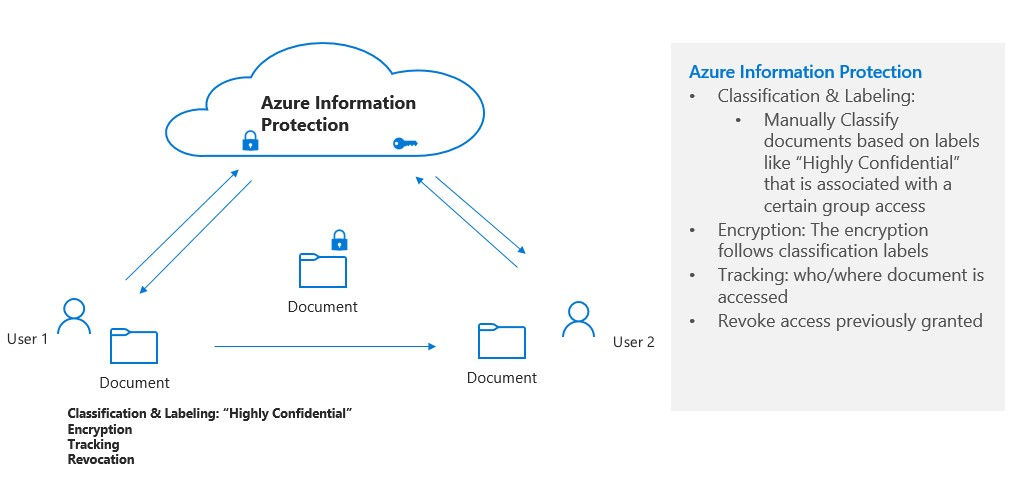
Office/Microsoft 365 Education
Microsoft 365 Education consists of a new level of plans geared specifically for classrooms. These plans are focused on providing productivity tools required for the classroom at a reasonable price point.
They are split into A1, A3, and A5 license levels with A1 being a one-time per device license while the A3/A5 licenses are traditional monthly recurring costs. In addition, with most levels, pricing is based on teacher licenses, with students being able to be added to the plan at no additional cost.
As of April 21, 2020, Microsoft has officially changed the name of its productivity suite from Office 365 to Microsoft 365. From that date forward, billing, marketing, and alerts will reflect the Microsoft 365 branding. The new naming convention will not affect the current subscription pricing levels for current customers, nor will it change the level of current service. Applications included in the various versions of the productivity suite will also remain the same.
Collaboration and communication are the key components of productivity in the modern enterprise, and productivity is the lifeblood of the enterprise. Microsoft 365 provides the tools necessary to bring collaboration and communication and by extension, productivity to each individual in an enterprise.
For many companies, Microsoft 365 is the de facto standard for productivity software. The performance of all competing products is generally measured against applications from the Office 365 suite.
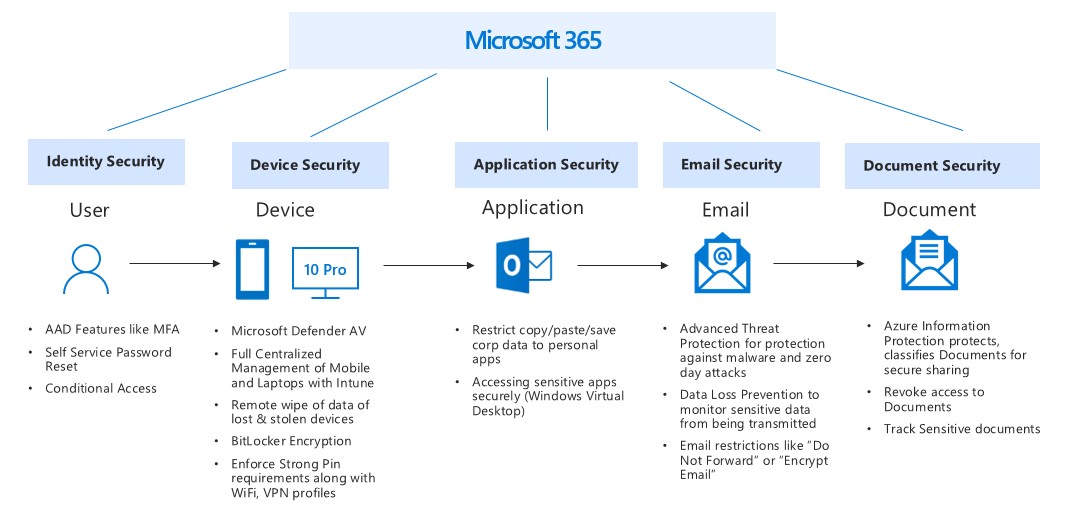
5 Reasons CIOs Choose Microsoft 365 for Digital Workplace Services

1. Security
Microsoft 365 includes Advanced Threat Analytics for proactive threat mitigation, Defender for end point security, Information Protection for data security, Microsoft Identity Manager, two-factor authentication and several other features. This eliminates the need for multiple products and/or platforms to support these security requirements in organizations.

2. Infrastructure
All products included with Microsoft 365 are hosted on Azure, eliminating the need for extensive on-premises infrastructure and right in line with companies’ cloud imperatives.
3. Collaboration
Features built in to Microsoft 365 enable reduction – if not outright elimination – of many external communication and collaboration solution costs. Solution areas that can either be eliminated or reduced include private branch exchange (PBX), web conferencing, long-distance and mobile phone charges, and telecom support costs.
4. Software Provisioning
As an industry standard, each user on an average makes about three software provisioning requests per year, which results in about 2.5 hours of deployment time. Using Intune, included with Microsoft 365, organizations can provision software dynamically and on demand. End users can choose the right apps and schedule downloads without hindering their work schedules.
5. Self-Service
Speaking of self-service, enabling users to solve many of their common IT related requests, rather than depending on the service desk to do so, can cut up to 75 percent of service desk calls. Enterprise mobility and security included in Microsoft 365 help make this possible.
Summary
Microsoft 365 is an integrated, complete solution that brings together the best of Windows 10, Office 365, and Enterprise Mobility + Security. Microsoft 365 Business brings together the security and innovation of Windows 10 with the power and familiarity of Office 365 and streamlined management and maintenance capabilities built specifically for small and mid-sized businesses. Microsoft 365 Business is designed to help keep company data secure while ensuring employees are their most productive, in the office or on the go.
Since Microsoft 365 Business is cloud-delivered and enabled, you can count on automatic updates to keep your apps and devices current with the latest and greatest security protection and features from Microsoft. You get to host your data on the same cloud that hosts data from over 85% of Fortune 500 companies.
Microsoft 365 has intelligence built-in, whether it’s artificial intelligence (AI) to drive user creativity or to help secure and manage the environment. Microsoft 365 represents a fundamental shift in how Microsoft designs, builds, delivers, and supports these products.
To get a feel on how Microsoft 365 can be an ideal fit for your organization, please get in touch with us today
SPECIAL OFFER – OFFICE 365
Author