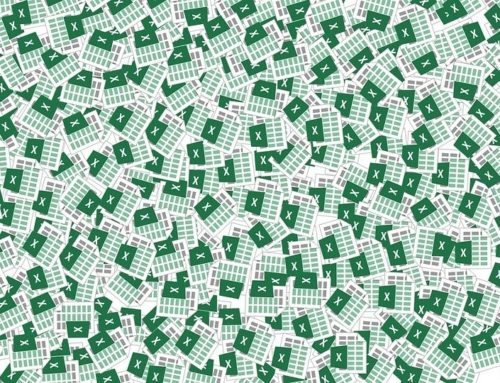Cloud computing, software-as-a-service, the Internet of Things (IoT), cyber security and other technology advancements are dominating IT department discussions and is proof that the industry must move on from legacy systems.
As the productivity benefits of these technologies are indisputable, IT specialists are playing a much more important role in organizations’ efforts to stay at the forefront of their respective markets.
Despite the common acceptance from IT professionals that more needs to be done to increase efficiency, reduce costs and prevent data breaches from occurring, print management is one area where this impact often goes unnoticed.
Business leaders are often seeking solutions for their IT, marketing and communication issues. These challenges may include excessive high-volume printing costs, in-house printer problems, many of which can be solved by adopting a managed print solution to save organizations time and resources.
Print Management can not only help your business be innovative, but also has significant cost benefits and protects the security of your business.
What is a Print Management Solution?

A print management solution is designed to provide organizations with a smarter approach to their print infrastructure. This solution ensures that the devices and processes are being optimized to improve the overall efficiency and provide other benefits such as cutting costs, reducing environmental footprint and streamline the print environment.
Print management needs to be tailored specifically to the organization in order to achieve full optimization. Before implementation, the current print infrastructure will be assessed to gain a thorough understanding of how documents move through the organization.
With this data, a bespoke print management solution will remove any inefficient printing practices and even provide savings of 14% of revenue on average.
Print management was designed to assist corporations of all sizes. If your organization is only starting out, acquiring a printing strategy early can help you save plenty of headache later on down the road. If you are a large business that has never taken some time to look into a print management strategy, there is always time to apply one. Regardless of the circumstance is, a print management system is built to save your corporation money and increase efficiency.
Top 10 Reasons to Use Print Management Software
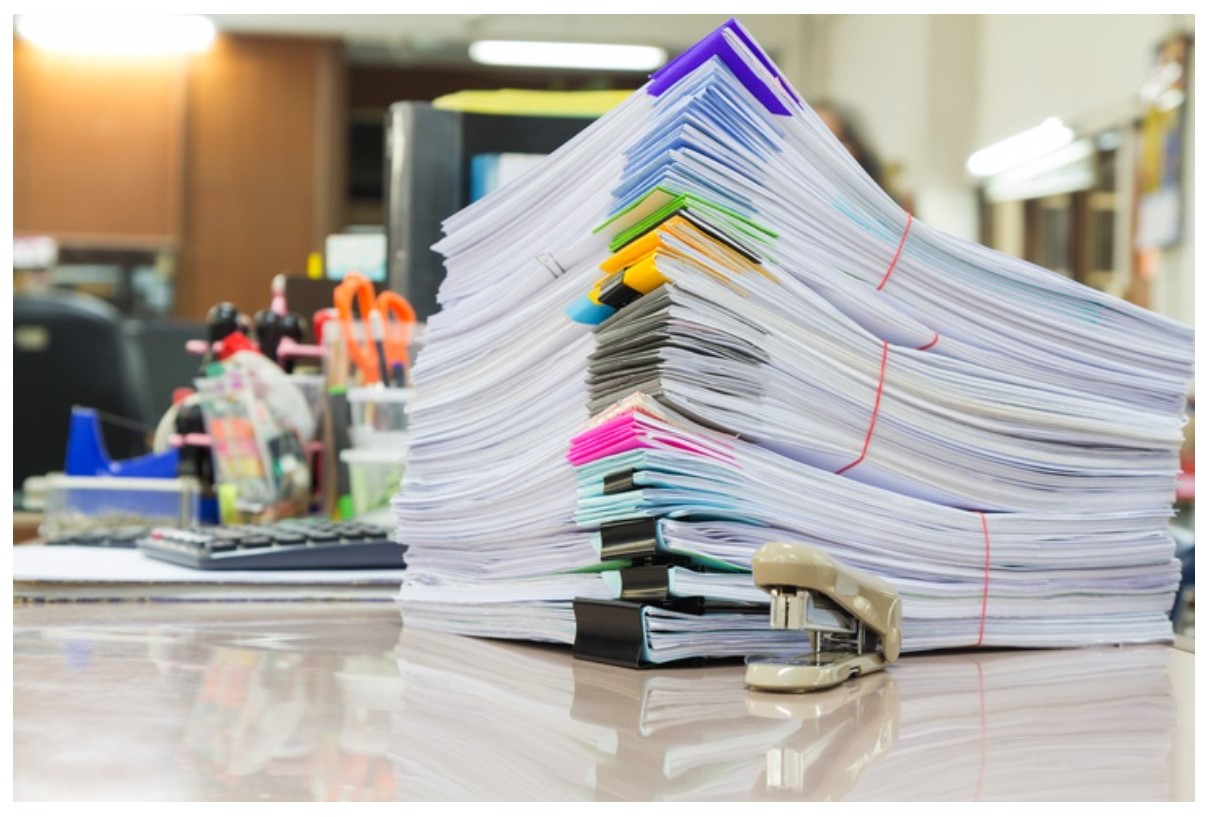
1. Cut Waste and your Carbon Footprint
Print management software encourages responsible printing and cuts paper, toner and power usage costs by using quotas and print policies. At-a-glance reporting on CO2 and carbon emission shows the impact by CO2 volume or by tree.
2. Apply Print Policies Enterprise-Wide
Print management software works by having printing requests intercepted at the print server to control jobs according to policies that encourage and enforce good behavior. Job filtering is used to implement policies and improve device utilization.
For example you might route large jobs to dedicated high-speed printers, display popups to ask users to confirm single sided output, automatically delete print jobs with incorrect paper sizes or to suggest an alternative printer when a device is offline.
3. Solve Mobile & BYOD Printing
Print management software allows users to print from whatever mobile and “bring your own device” (BYOD) they have. No matter the operating system, their location, the file format or the brand of printer, print management software can solve all these while integrating into the print charging, accounting and quota process.
4. Ensure Document & Device Security
Print management software protects confidential documents and slashes the volume of unclaimed printouts by ensuring users release print jobs at the point of printing. With “find me” printing, users queue print jobs to a virtual queue, and then release them for printing on a specific device. Secure print release requires user authentication before printing, ensuring that only authorized users can print and collect sensitive documents.
Print management can also be configured to require print approval, ensuring that managers, teachers or systems admins authorize the printing of any job.
Lastly, print management software will protect your network from an increasing array of external threats.
5. Monitor & Report Usage
Real-time monitoring and reports address all areas of print/copy/fax/scan management, ranging from detailed page logs to summaries by user, department, device or environmental impact. Print management software offers many reports out of the box, in PDF, HTML or Microsoft Excel (.csv) format.
You can access reports from any web browser, or schedule them to be automatically generated and emailed. You can set up reports to use your own header and create reports with custom data by specifying date ranges, filtering and sorting by the data available.
6. Implement Quickly
Installation wizards install the server software and then automatically detect printers and MFPs on your network. You can create users and groups automatically from directory services including Active Directory, Open Directory, Novell eDirectory of LDAP etc. The install wizards also help you define user access rights, page costs and quotas. Client software is optional and can be run directly off a server share avoiding the need to install/deploy locally.
Now with universal drivers, the leading print management software applications integrate with printers and MFPs from all major vendors.
7. Administer Centrally, Manage Easily
Print management software provides browser-based administration access from any network location, providing advanced administration and configuration options in an intuitive user interface. Users have access to a set of web tools to track their own activity in real-time, query their account balances, view transactions, and transfer credit to other users.
8. Integrate with Your Intranet & Other Systems
A customizable web interface ensures you can easily integrate with your intranet site, and a fully documented API and scripting interface let you integrate print management software with other IT systems.
9. Scale Up Effortlessly
Modern software design and architecture provides scalability for networks of all sizes, from five to hundreds of thousands of users.
10. Maximize Uptime & Availability
Print management software delivers a robust approach to maintaining service by clustering at the print spooler, application server and database (for cluster-aware databases), as well as automatic fail-over protection against single points of failure.
How Al Reyami Technologies implements Print Management Solutions
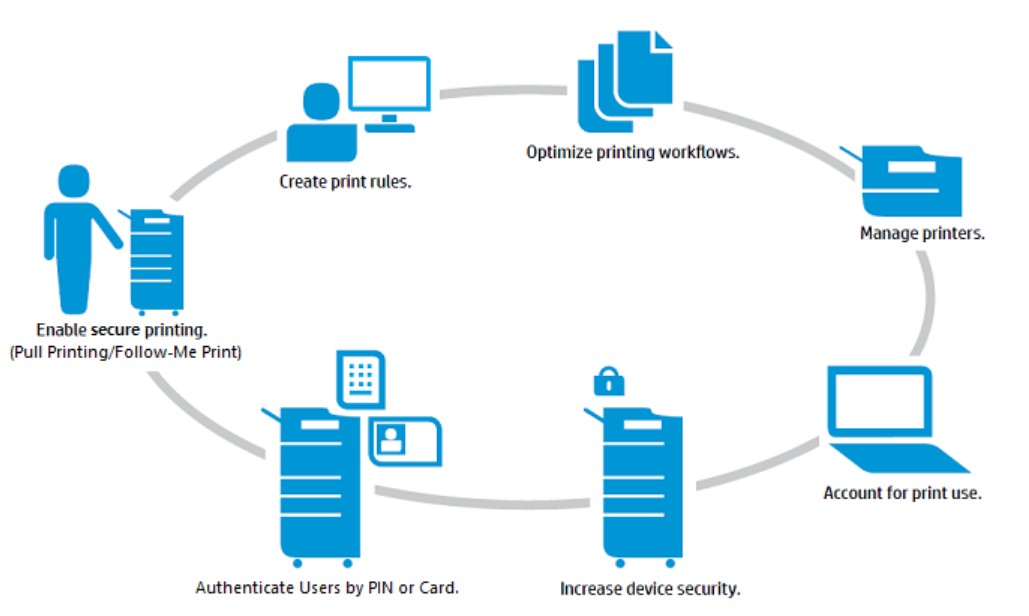
Print management and document capture solutions are often praised for their ability to make organizations more cost-efficient and productive, and to increase document security. While these advantages are clear, businesses should also consider how these solutions can also free up time for IT staff to work on more innovative projects.
Cost Benefits and Innovation
Addressing the cost benefits – which will be high on the priority list for many businesses – consolidating hardware is important from a capital expenses point of view.
The other costs that factor into the total cost of ownership for print services are often overlooked, besides the printers themselves and the consumables. These include the cost of IT in managing print servers, distributing print drivers, servicing IT help desk tickets and managing multiple vendor contracts.
A comprehensive print management solution should be able to grant employees access to any printer in the company network without IT intervention.
The benefits for IT departments are immediate: spending less time on processing help desk tickets means staff can turn their attention towards driving further innovation in IT.
Another example of how the IT department can be more innovative is by implementing a print management solution which incorporates high-quality scan workflow capabilities. These empower employees to complete common scanning tasks much more quickly, by using scan workflows that have pre-defined capture settings, optical character recognition, file name protocols and automatic, secure digital workflow delivery.
Increased Security
Aside from cost and efficiency benefits, the recent ‘stackoverflowin’ hacking highlighted the need for increased security of printers, after the hacker sent out 150,000 print jobs in one day. The hacker printed a relatively harmless image of a robot with a personal message exposing the security flaws and showing that the print ‘had been owned’. Luckily the 18-year-old was only carrying out the attack to expose the flaws in the company’s security systems, but other companies may not be so lucky.
With the predicted growth of the Internet of Things, more enterprises will strive for the convenience and efficiency that web-connected devices will bring. The benefits are clear but enterprises need to be aware of the security risks that the IoT brings.
Just like smartphones and computers, IoT devices, such as printers, increase the target space for malicious cyber-attacks. Many staff members replicate passwords for convenience and it is human nature to pick something that is easily memorable. Therefore today, even printing devices are becoming sources of possible security breaches in organizations.
An efficient authentication process, which today is part of any modern quality print management system, is vital. Authentication ensures jobs only print when the job owner authenticates at the printer with a log in or ID badge.
Without authentication, jobs print and often sit in the print tray or can be retrieved by another. If these documents are confidential, the risks to the company can be significant. Modern printers can store a large amount of data and documentation in a queue before an employee decides to print. It is important that the whole team in an enterprise is aware of their duties in protecting the network and keeping the connection secure.
Apart from the physical document security risk, if a hacker can access information through an internet-connected printing device, they may be able to obtain login credentials, which as they are often replicated across multiple devices, will provide hackers with access to other aspects of an enterprise.
An efficient print management system will provide individual logins for printers and only allow documents associated with the authenticated user to be printed.
It is also important for every member of an enterprise to understand all the security requirements for a print fleet and, with the increase in IoT connected devices, treat printing systems with the same security respect that they do for computer systems.
Cloud Printing Solutions
An example of a print management solution which can optimise an organization’s print infrastructure is Cloud Printing. With the gradual changes of the modern office becoming more mobile, Cloud Printing solutions encourage staff to scan and send documents via email. The result of this is that the reduced number of devices within the infrastructure can be optimized to their full potential, further reducing paper and energy waste.
Additionally, this particular print management solution optimizes print processes through encouraging collaboration between staff, making it simple and easy to upload and share documents electronically in real time. Collaboration in turn can improve the efficiency of operations and increase productivity of staff.
Printing Supplies in Stock
One of the most helpful things that come from print management services is the ordering of supplies before the printers run out of them. With print management monitoring each machine in the printer fleet, it becomes easier to see how many supplies each machine uses and which type each uses. Then, the items can be ordered and shipped just before they are needed. This keeps the printers from ever running out of paper and ink or toner.
Printer Maintenance
Like any other complex machine, printers need regular maintenance to keep them in good working condition. The task of remembering when printers need maintenance, booking appointments with techs, and paying for one-off services can put a burden on any business.
With print management services, the right maintenance is performed on each machine when it is needed. This keeps the machines running well and prevents them from developing serious problems that can be caught during maintenance sessions. And, because there is a print management contract in place, the maintenance appointment costs are lower.
Print Management Software
Save Now with Print Management Solutions

However big or small your organization, Al Reyami Technologies’ print management solutions can track, manage and maintain the costs and volumes of what your organization prints, copies and scans, taking responsibility for all your print production.
Optimizing your print infrastructure brings many benefits to improve your organization. As Al Reyami Technologies manages the entire print process, handling your print management is made simple so organizations can enjoy the benefits of a fully optimized infrastructure immediately.
In addition to receiving cost savings, productivity, security and environmental benefits, our solution gives IT staff a great deal more time to focus on proactively improving their IT infrastructure, and finding ways to make IT provide value for the company.
Selecting a print management system is definitely worth the time and money, regardless of what size of organization you might be currently managing.
For further details as to how you can implement an efficient print management solution, get in touch with us on sales@reyamitech.com to know more. Get on board with print management today!
Author