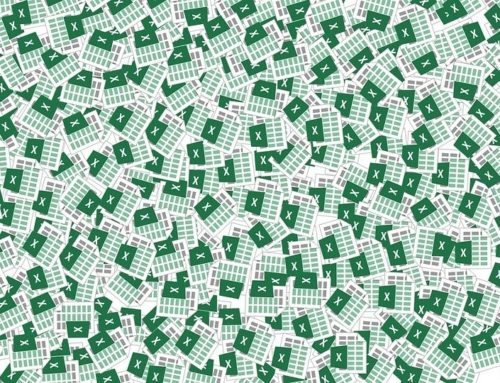Let’s begin to grasp the need for Backup Solutions by understanding a few facts about Cyber-attacks and data loss:
- More than half of all businesses that are victims of a cyber-attack or data breach are subsequently subject to public scrutiny and suffer losses in brand reputation, customer loyalty, and customer trust.
- 29 percent of businesses that are victims of attacks lose revenue, and nearly 40 percent of those businesses lose more than 20 percent of total revenues.
- Among companies that suffer attacks or breaches, nearly a quarter of them lose significant business opportunities following the data-loss event.
- More than 20 percent of businesses that experience data loss or suffer a cyber-attack lose customers as well. And 40 percent of those companies lose more than 20 percent of their customers.
As you can see, the results of data loss due to cyber-attacks can be devastating for a business. Reports of malicious software and hackers are everywhere these days. This is where the importance of a good backup system comes in.
Top Reasons you need Data Backup Solutions

- Data Loss Prevention: We have all heard about or experienced a tragic loss of data. The main reason for data backup is to save important files if a system crash or hard drive failure occurs.
- Operation Plan B: There should be additional data backups if the original backups result in data corruption or hard drive failure. This option is best done via the cloud or offsite storage. Additional backups are necessary if natural or man-made disasters occur. Storms and warfare can lead to the destruction of servers and computers due to fires and floods. Luckily, we are in the age of cloud technology, where backup your data has become easier and more secure than ever before.
- Tax Reporting and Audits: Tax authorities are notorious for audits. Laws differ among countries, but it is important for companies to save financial and accounting data for tax reporting purposes. With data backup, companies can save face during audits.
- Client Relationship: Saved information improves client relationship management, which leads to increased marketing and sales. Additionally, saved client information builds trust and value of a company.
- Investor Relations: Per investor relations, data backup reduces the tedious time to compile annual reports to shareholders. Saved information symbolizes a company’s due diligence and organization. Without data backup, shareholders cannot make informed decisions or determine a company’s value.
- Archiving: Backed up information streamlines the development of archives. With digital information, company history is in the making.
- Competitive Gain: Saved company data can be a competitive advantage because there are many businesses that fail to data backup important information.
- Improved Productivity: With existing backed up files, companies improve productivity by reducing wasted time. Archived files lead to comparative studies of the past and present to devise a more effective plan.
- No Wasted Time: Data backup reduces ‘wasted time’ by preventing repetitions. Thus, employees do not have to rewrite reports.
- Peace of Mind: Regular data backups lead to peace of mind. In the event, a cybercrime, system crashes or disasters occur, there is a backup ready to go to restart a company’s archive.
It is never too late to start saving important company data. In the end, data backup is necessary to save the business from losing investors and customers and closing down.
What is Microsoft Azure Backup Solution?

Azure Backup is the service that you use to back up and restore your data in the Microsoft cloud. It replaces your existing on-premises or off-site backup solution with a cloud-based solution that is reliable, secure, and cost-competitive. It also helps protect assets that run in the cloud. Azure Backup provides recovery services built on a world-class infrastructure that is scalable, durable, and highly available.
Backup is based on the Microsoft Azure Recovery Services (MARS) agent and uses a Backup Service Vault, connected to Azure storage services. Backup is often used in combination with Azure Site Recovery. Site Recovery is a service you can use to duplicate your data across regions for disaster recovery. Together, Backup and Site Recovery can help you create a comprehensive data loss protection plan.
What all can you backup with Data Backup Solutions?
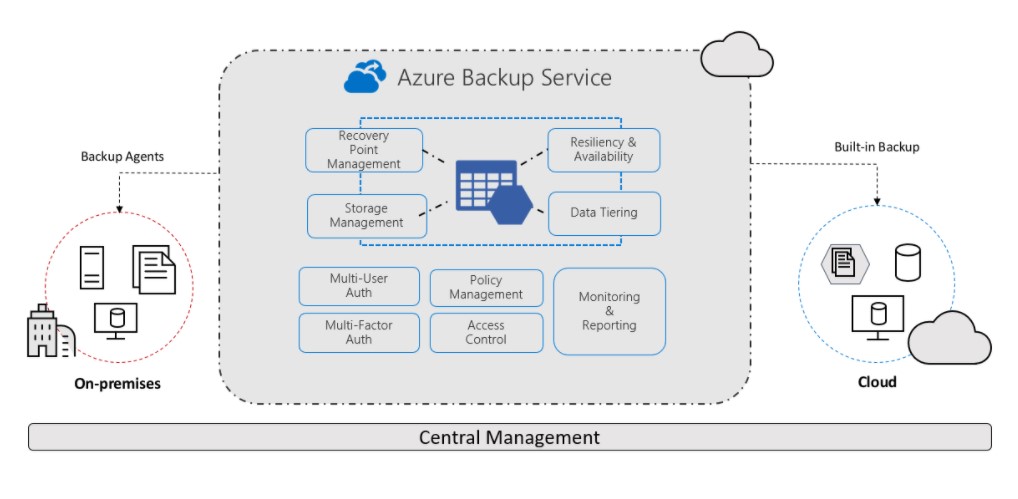
- On-Premises
Back up files, folders, system state using the Microsoft Azure Recovery Services (MARS) agent. Or use the DPM or Azure Backup Server (MABS) agent to protect on-premises VMs (Hyper-V and VMware) and other on-premises workloads
- Azure VMs
Back up entire Windows/Linux VMs (using backup extensions) or back up files, folders, and system state using the MARS agent.
- Azure File Shares
Back up Azure File shares to a storage account.
- SQL Server in Azure VMs
Back up SQL Server databases running on Azure VMs.
- SAP HANA databases in Azure VMs
Backup SAP HANA databases running on Azure VMs.
- Azure Database for PostgreSQL servers
Back up Azure PostgreSQL databases and retain the backups for up to 10 years.
Why use Microsoft Azure Backup Solutions?
Traditional backup solutions have evolved to treat the cloud as an endpoint similar to disks or tape. While this approach is simple, it is also limited. It does not take full advantage of an underlying cloud platform and translates to an inefficient, expensive solution.
In contrast, Azure Backup delivers all the advantages of a powerful and affordable cloud backup solution. Here are some of the key benefits that Azure Backup provides.
| Feature | Benefit |
| Automatic storage management | No capital expenditure is needed for on-premises storage devices. Azure Backup automatically allocates and manages backup storage, and it uses a pay-as-you-use consumption model. |
| Unlimited scaling | Take advantage of high availability guarantees without the overhead of maintenance and monitoring. Azure Backup uses the underlying power and scale of the Azure cloud, with its nonintrusive autoscaling capabilities. |
| Multiple storage options | Choose your backup storage based on need:
ü A locally redundant storage block blob is ideal for price-conscious customers, and it still helps protect data against local hardware failures. ü A geo-replication storage block blob provides three more copies in a paired datacenter. These extra copies help ensure that your backup data is highly available even if an Azure site-level disaster occurs. |
| Unlimited data transfer | There is no charge for any egress (outbound) data transfer during a restore operation from the Backup vault. Data inbound to Azure is also free. Works with the import service where it is available. |
| Data encryption | Data encryption allows for secure transmission and storage of customer data in the public cloud. The encryption passphrase is stored at the source, and it is never transmitted or stored in Azure. The encryption key is required to restore any of the data, and only the customer has full access to the data in the service. |
| Application-consistent backup | Application-consistent backups on Windows help ensure that fixes are not needed at the time of restore, which reduces the recovery time objective. This allows customers to return to a running state more quickly. |
| Long-term retention | Rather than pay for off-site tape backup solutions, customers can back up to Azure, which provides a compelling tape-like solution at a low cost. |
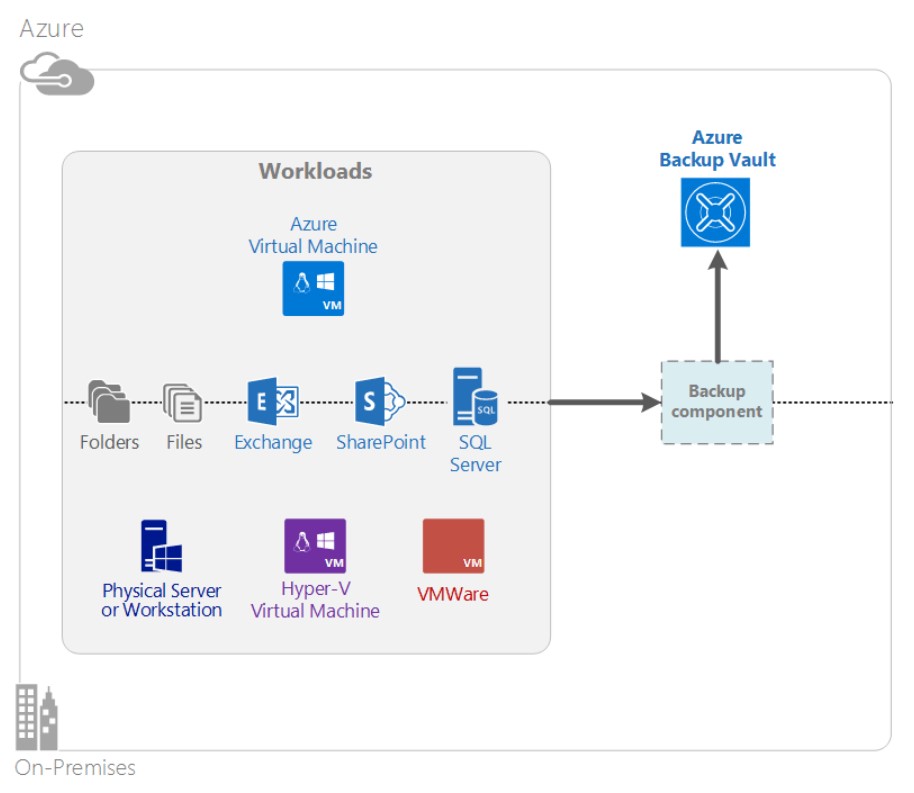
There are multiple ways you can access and manage Backup services:
- Azure Portal – a browser-based dashboard you can use to manage Backup and other Azure services. It includes features for reporting, monitoring, configuration, and for accessing support services
- Azure Cloud Shell — a browser-based CLI that can mimic Bash or PowerShell.
- Azure PowerShell — a set of cmdlets that you can use directly from your PowerShell CLI to control Azure services, including Backup.
Portal provides a more user-friendly interface and is good for users who are unfamiliar with command line use. The shell options are less user-friendly but enable you to integrate Backup management into your existing workflows. The shell tools also enable you to use custom scripts and API calls to automate Backup management.
Which applications and workloads can be backed up?
| Workload | Source Machine | Azure Backup Solutions |
| Files and folders | Windows Server | Azure Backup agent,
System Center DPM (+ the Azure Backup agent), Azure Backup Server (includes the Azure Backup agent) |
| Files and folders | Windows client | Azure Backup agent,
System Center DPM (+ the Azure Backup agent), Azure Backup Server (includes the Azure Backup agent) |
| Hyper-V virtual machine (Windows) | Windows Server | System Center DPM (+ the Azure Backup agent),
Azure Backup Server (includes the Azure Backup agent) |
| Hyper-V virtual machine (Linux) | Windows Server | System Center DPM (+ the Azure Backup agent),
Azure Backup Server (includes the Azure Backup agent) |
| Microsoft SQL Server | Windows Server | System Center DPM (+ the Azure Backup agent),
Azure Backup Server (includes the Azure Backup agent) |
| Microsoft SharePoint | Windows Server | System Center DPM (+ the Azure Backup agent),
Azure Backup Server (includes the Azure Backup agent) |
| Microsoft Exchange | Windows Server | System Center DPM (+ the Azure Backup agent),
Azure Backup Server (includes the Azure Backup agent) |
| Azure IaaS VMs (Windows) | Azure Backup (VM extension) | |
| Azure IaaS VMs (Linux) | Azure Backup (VM extension) |
Every component supports incremental backup regardless of the target storage (disk, tape, backup vault). Incremental backup ensures that backups are storage and time efficient, by transferring only those changes made since the last backup.
Backups are compressed to reduce the required storage space. The only component that does not use compression is the VM extension. With VM extension, all backup data is copied from the customer storage account to the backup vault in the same region without compressing it. While going without compression slightly inflates the storage used, storing the data without compression allows for faster restore times.
Deduplication is supported for System Center DPM and Backup Server when it is deployed in a Hyper-V virtual machine. Deduplication is performed at the host level by using Windows Server deduplication on virtual hard disks (VHDs) that are attached to the virtual machine as backup storage.
All backup traffic from your servers to the Backup vault is encrypted by using Advanced Encryption Standard 256. The data is sent over a secure HTTPS link. The backup data is also stored in the Backup vault in encrypted form. Only the customer holds the passphrase to unlock this data. Microsoft cannot decrypt the backup data at any point.
Know more about Azure Backup Solutions?
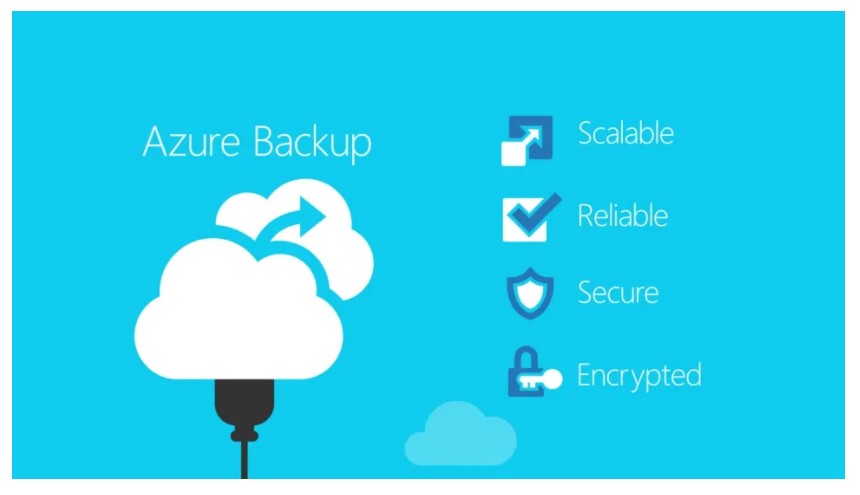
Azure offers a variety of backup services that you can use to create cloud-based and hybrid-based backups for your data and operations. The pricing model for backup can be calculated as fixed per service, according to bandwidth usage, and according to storage space. You can optimize backup space and cost by alternating between multiple storage options and enabling granular backup. This will help you gain more control over backup optimization.
Your backup strategy will differ depending on the workload you need to protect, and Azure Backup can assist you with a wide variety of backup types.
Get in touch with us for a free consultation on how Azure Backup can be an optimal solution for your back up requirements.
Author