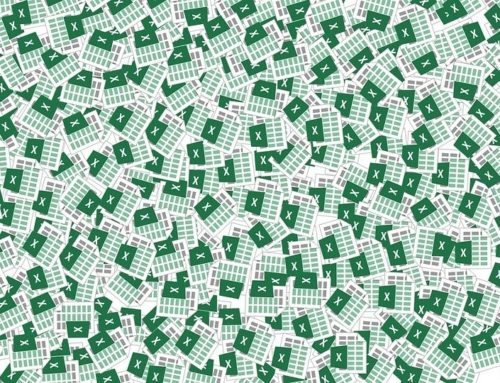A good enterprise resource planning (ERP) software system should have an impact on every single part of your business.
The ERP applications help manage activities including planning, purchasing, supply chain management, sales, and marketing. There are countless ERP software solutions available, so it’s crucial that you make the right choice that fits your organization. But do you know what the ERP selection process looks like?
What is an ERP Software System?

First, let’s straighten out the basics. ERP software is a suite of integrated applications that automates and streamlines key business processes. It serves as a centralized data repository and provides workflow automation and real-time insights.
The ERP system also comes with capabilities for ensuring compliance with industry and regulatory standards, improving customer service and analyzing the financial health of your organization. It’s a business process management software that manages and integrates a company’s financials, supply chain, operations, reporting, manufacturing, and human resource activities.
The simplest way to define ERP is to think about all the core processes needed to run a company like finance, HR, manufacturing, supply chain, services, procurement, and others. At its most basic level, ERP integrates these processes into a single system.
ERP Software Selection

Once you have decided it is time to invest in ERP software, it is time to make a huge decision that will greatly impact the success and growth of your business. Which Enterprise Resource Planning (ERP) software system should you opt to use?
It is a choice that requires tremendous thought and effort. This may be one of the most important business decisions you ever make for your business. To simplify the process and make the decision easier, the following steps will detail the best way to select an ERP platform. With this guide you can confidently obtain the best ERP for your company.
Step 1: Assess your Business

Start by sitting down and determining exactly why your business needs an ERP system. This is especially important if you already have an ERP system in place and are interested in making a change. You will be looking for key gaps or challenges that a new ERP system will help solve. Some of the most common reasons for implementing an ERP system usually include:
- To improve efficiency
- Facilitate current and future growth
- Cut operating expenses
- Ensure you are compliant with current industry regulations, as well as any upcoming changes in regulations
- Streamline processes and put an end to the use of multiple incompatible systems
Step 2: Choose a Selection Team

The optimal selection team will include at least one member from every department. Be sure to include human resources, IT, finance and procurement, as well as any other pertinent departments.
It is always a good idea to appoint someone as the full-time project lead. (In most cases, this person should be someone who is already in a leadership position and has a high level of authority within the company.) This person will be responsible for ensuring the process continues through to completion.
After deciding on the project lead, you will want to sit down with him or her and create a schedule that ensures the ERP system is selected in a timely manner. The project lead will be given the task of keeping the process moving, as well as assigning roles and responsibilities to different selection team members.
Step 3: Evaluate your Business

Now you have made it through the easy part and it is time to really get to work. Start by asking your team this question, “what does this ERP system need to achieve?”
It is highly advised that you allow each member time to brainstorm this idea and the focus should be on what the ERP system needs to help their specific department achieve – now, as well as in the foreseeable future. Be sure to allow them time to talk with others in their department who may point out issues the team member hasn’t addressed.
Once everyone has had time to brainstorm and consult with their department, regroup to discuss each individual list. The team will evaluate each department’s needs to determine which ones are most important. This is also the time to establish a budget for your ERP system.
While the final list will depend on your company’s specific needs, you should be sure that:
- The requirements are a fair representation of each department’s needs
- The requirements have been prioritized
Step 4: Establish your Specific Vendor Selection Criteria

Now that your team has identified and prioritized exactly what your business needs in an ERP system, it is time to switch the focus to choosing the right vendor.
Create a list of specific criteria you expect the vendor to meet. This list involves everything from price and platform to features and anything else your selection team feels is relevant.
| No | Factors for Selection | Your Score |
| 1 | Total combined price of ERP software, hardware, and customer support | |
| 2 | Ease of implementation | |
| 3 | Ease of use | |
| 4 | Ability to fit scope of business | |
| 5 | Level of support provided | |
| 6 | Potential for growth | |
| 7 | Functionality | |
| 8 | Ability to work with existing hardware | |
| 9 | Vendor’s performance track record | |
| 10 | Existing Customer Reference Feedback |
While there are several ways you can score vendors, one way involves assigning a weight or rank (1, 2, 3 or low, medium, high) to each requirement. After your team has developed a list of potential vendors, they can go back to this list and score them accordingly.
Step 5: Identify Compatible Vendors

The ideal vendor will have a strong presence in your industry, as well as multiple references attesting to their abilities. They should have a clear product direction statement for their ERP software. Also, consider geographic coverage area, size, and breadth of product range.
By now, your list of prospects should be much shorter, which means it is time to start evaluating all of the small stuff. It is a good idea to look for a vendor that shares your core objectives and values. A vendor needs to support your business’s core mission. After all, you want this to be a long-term relationship. It is critical they provide ongoing support to avoid repeating this entire process again in the near future.
Next, look at their implementation process and their approach to training. You want a vendor who is committed to training, coaching and mentoring your entire team. This ensures that your team will walk away with a clear understanding of your ERP system’s configuration and features. While each vendor will have information on their website regarding implementation procedures, it is always a good idea to look for reviews left by their previous clients who can attest to what they are promising.
Step 6: Communicate with Potential Vendors

Although your team may have already contacted some vendors for pricing information, it is now time to delve into the details. At this point vendors will likely begin by asking a variety of questions to gain a full understanding of what your business’s ERP system requirements are. This is done to ensure they will be able to meet your requirements and not waste valuable time.
In addition, this is the time your selection team should get any questions they may have regarding pricing out of the way. It can’t be stressed enough how important it is to ask about the ERP pricing itself, as well as maintenance fees, ongoing support costs, and the costs of implementation.
Step 7: Evaluate your Potential ERP Software Vendors

It is time for the selection team to carefully go through all the information they have gathered and compare it to the list of vendor criteria created in Step 4. They may choose to simply look at the information as a whole or if they have assigned weights/ ranks to each requirement, they may want to use this.
This evaluation period will take time and it shouldn’t be rushed. Remember, an ERP system is a huge investment and you want your selection team to make the right choice for your business. Once they have determined their list of frontrunners, it is time to send out a Request for Proposal (RFP).
A brief, direct RFP should be sent out to your list of frontrunners. It should identify your business’s most important requirements, short/long-term business goals and provide information about your business process. The vendors can then create a presentation/demonstration for an ERP that meets your needs. Request that the RFP be returned in a timely manner, but also be sure to allow them enough time to create a presentation.
Demos should be scheduled according to your selection team’s timetable and how they want to do them. With that being said, make sure to give vendors enough time to prepare and fully understand your business. Here’s one important rule to remember. ERP vendors who are almost impossible to work with during the selection/ demonstration process will not be any easier to work with during the implementation process.
Before the vendor leaves, be sure to get clarification on when the implementation process could be started if they are selected. The demonstration will allow your team the chance to see the ERP system in action, get an in-depth look at various features and ask any questions they may have. Make sure everyone knows that there are no stupid questions. If they need any type of clarification about anything, they should stop the vendor and ask for it. This is also the time to raise any concerns they may have.
Once the demonstration is over, your selection team will need to be ready to give feedback. Pay specific attention to whether or not the ERP system will meet each department’s needs. Also, be ready to discuss the look and feel of the ERP system and how easy it is to use. If there are concerns, do not be afraid to contact the vendor.
Step 8: Determine ROI (Return On Investment)

Returns – they are the reason you are looking for an ERP system. In a nutshell – how will your ERP save you money? How much will it improve your revenue or reduce your expenses?
Return on Investment (ROI) is easily the most common method used in business to measure project returns and to compare these with other potential investments.
This is a simple metric on the surface; it is calculated by adding up the expected return from an ERP system and then subtracting the expected costs of the ERP. Divide the result by the expected cost and the quotient is your ERP ROI. Generally, the larger the quotient, the better the investment ranks among investment choices.
Step 9: Select the Right ERP Software for your Business

After reviewing the demonstrations and responses to any questions, the team should work together to rank your shortlist of vendors. While doing this, they should keep in mind the vendor selection criteria they came up with in step 4, as well as which vendor best meets the overall fit for your business.
This is a significant step and although everyone is most likely ready for the selection process to be over, it should not be taken lightly. Their decision will have long-term consequences for your business and marks the beginning of a partnership with a vendor that should continue to grow into the foreseeable future.
The Right ERP Software Makes a Difference
Selecting an ERP system is a long process with many factors to consider. But as you can see, it can be broken down into manageable parts. Follow the step-by-step process we have outlined, and remember to begin by gathering your requirements. With rigorous research and selection, you will end up with a vendor that will deliver the system to take your business to the next level.
Should you have any remaining questions about the ERP software selection process, please feel free to get in touch with our ERP Systems Expert today!
Get more insights with some of our related articles on
Author