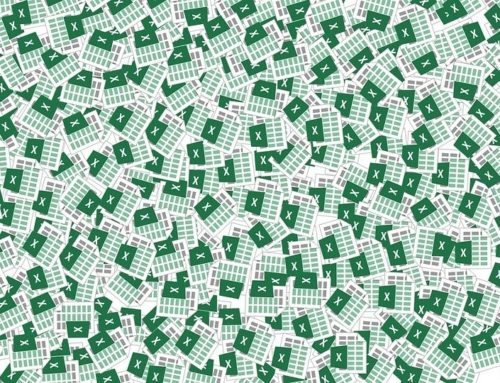Today’s rising overhead expenses drive organizations to find practical ways to reduce costs and improve their managed print services strategy. Executives face the challenge of either reducing headcount or reducing overhead expenses. Much of the time, either of these strategies can have a negative impact on productivity and morale.
Every so often a strategy appears that can provide significant expense control and enhance productivity. One of these areas is office printing.
Documents drive business processes. That’s why an average of 1-3% of a company’s annual revenues are consumed by document production. To make matters worse, this expense is growing in many organizations.
A Print Management Strategy allows you to control these expenses by outsourcing the management of your fleet of printers. In this type of usage-based model, you only pay for the prints you use. Best of all, no capital expenditures are required since the agreement is for the management of your existing fleet.
The office environment is very different today compared to 10 years ago. Companies are consolidating their brick-and-mortar footprint. Today’s mobile workers are using new and rapidly changing technologies, requiring organizations to adapt to new ways of conducting business. This includes improving their print infrastructure to better meet the needs of mobile employees, who need and expect the same access to corporate resources as on-site staff.
What is Managed Print Services?

A Managed Print Service broadly encompasses hardware, software, supplies and also service. It is offered by most manufacturers and major copier/printer dealers.
It typically comprises three main phases:
- Phase 1 – Assessment
This involves carrying out a review of the current print environment. A physical Print Audit and an on-site survey of devices and output volumes provides recommendations for a rationalised fleet and shows achievable savings.
Assessments range from basic online analysis right up to full document workflow. One-to-one interviews with end users are also conducted, where necessary. This detailed audit enables a full understanding of device locations, volumes and costs. Floor plans are prepared showing existing device locations, layout and volumes.
A thorough report is then presented detailing the findings of the investigation. This includes recommendations on how the business can best adopt a much more cost effective and efficient output strategy.
- Phase 2 – Optimization
This is where device rationalisation and consolidation takes place to reduce device-to-user ratios. Print management policies will also be put in place to set controls and rules for copying and printing. Optimization determines the best approach to achieve a balanced deployment where cost, productivity and the most suitable device and location are all considered.
This may include replacing outdated and expensive desktop printers with the latest multifunctional devices (MFDs). This rationalisation process leads to fewer devices. This results in reductions in power consumption and the amount, variety and cost of consumables required.
During this optimization process, existing paid for cartridge and consumable stock can be fully used up on retained or outgoing devices to avoid waste and unnecessary cost.
This approach also facilitates the “phase out” of uneconomic and unnecessary printers. This also provides users with time to adjust to changes.
- Phase 3 – Management
Thirdly and finally, continuous account management ensures that a Managed Print Service constantly delivers savings.
Software tools generate management reports and information to enable the monitoring of print trends, analysis of costs per user, device and/or department.
A Managed Print Service is a continuous process of improvement. This includes regular business reviews, service level agreement monitoring and also remote management.
The Growing Impact of Printing

Many executives are looking for meaningful strategies to cut overhead expenses in today’s tough economy. At the same time, they need to find ways to boost productivity and return on assets.
The challenge is that these two goals are usually at odds. Boosting productivity usually requires capital expenditures, while cutting expenses means harming productivity. Every so often, a strategy appears that allows you to cut expenses without negatively impacting productivity. This may be possible by optimizing your office printing environment.
- Economic Impact
According to the Gartner, office printing consumes 1-3% of a company’s annual revenue. This means that a $10 million company will spend between 100 and 300 thousand dollars on document output this year. Many companies are also doing more color printing in the office. This is especially important since color prints cost 5 to 10 times more than black and white prints.
On top of the growing costs, most companies have multiple vendors for printer hardware, supplies and repairs. Managing these relationships and processing multiple invoices creates unnecessary costs. Many companies have no idea what they are spending on office printing. Typically, this is because costs for supplies, service, hardware and support are buried across multiple budget lines.
- Environmental Impact
Office printing also has a tremendous impact on the environment. The average office employee consumes 10,000 pages of paper per year. Since it takes 60% of a tree to make a case of paper, each office workers consumes approximately 1.2 trees per year. Add to that the greenhouse gases emitted by the heavy industry used to make paper, multiply that times the number of employees in your organization and you can see that printing can have a tremendous impact on the environment.
Printers and copiers also consume a large amount of electricity since they use heat during the print process to fuse the toner to the paper. As such, printers are some of the biggest consumers of electricity in an office.
Printer supplies can also have an environmental impact. The average printer cartridge takes 3 quarts of oil to produce. If it is not recycled, it takes over 1,000 years for the cartridge to decompose in a landfill.
- Productivity Impact
Printing also affects the productivity of your company. Delivering documents to the correct location at the right time is at the heart of many workflows. Inefficient, aging printers are prone to breakdown, hampering office effectiveness. The neglect of proper preventative maintenance not only leads to interrupted workflows, it also reduces the usable lifecycle of your printers.
- IT Impact
IT departments are also impacted by inefficient printing infrastructures. It is estimated that in some organizations, up to 50% of the help desk calls are related to printers. Since printers are mechanical devices, many of these calls require an IT person to go to the printer.
Often, the problem with the printer is mechanical, meaning that the IT person has to call in a third party to repair the device. Multiple brands and models of printers further compound this problem. Each model has a different print driver and user interface that has to be updated each time Microsoft updates their operating systems.
Perhaps the biggest impact is that printers distract your expensive IT resources from critical corporate initiatives. Creating a strategy to outsource printer management can help you control your IT costs.
The Opportunities for Improvement with Managed Print Services

Fortunately, these impacts can be reduced with a sensible managed print strategy. Many financial executives are excited to learn about our managed print services strategy that helps them manage expenses, boost productivity and free up IT resources along with minimizing their carbon footprint.
- Manage Expenses
You cannot manage what you cannot measure. A managed print services strategy should begin with a comprehensive assessment of your current situation. The goal should be to discover the Total Cost of Ownership (TCO) of your office printing. This assessment provides both a baseline to measure improvement and a snapshot of the current situation to uncover improvement opportunities.
Understanding your current situation gives a baseline to work with to contain the growing costs. Your print management strategies can be compared to this benchmark to assess the effectiveness of the program.
- Minimise Carbon Footprint
Proactively managing your fleet of printers also enables implementation of strategies to reduce the carbon footprint of your company. Reducing paper usage not only reduces the amount of trees consumed by your company, it also helps offset the rising cost of printer paper.
The most obvious place to start is by reducing paper usage. There are several practical ways to do this. You can leverage duplex or two-sided printing to cut paper usage. Some companies leverage electronic forms technology to eliminate the use of costly pre-printed forms.
You can also reduce electrical usage by ensuring power-saving measures are implemented to put the systems in standby mode during slow usage times. Fleet optimization could include consolidating redundant devices, further reducing your electrical usage and costs.
- Boost Productivity
One concern that many clients have about an optimized printing strategy is how it will impact their productivity. If productivity is hampered in the process or reducing costs, there is no benefit.
Fortunately, a well-implemented managed print strategy can boost productivity. At the most basic level, employees will face less distraction from printers that are broken or out of toner. Unlike most IT departments that simply respond to broken systems, a preventative maintenance strategy combined with an automatic supply restocking program ensures your fleet is operating consistently.
Re-deploying the right systems to high-volume locations can also enhance productivity. In our quarterly reviews with your print management partner, you can continually explore for ways to help boost productivity. Sometimes this may include refreshing technology to provide new functionality where appropriate.
- Free up IT Resources
Perhaps the biggest cost savings can be found in a more productive IT department. IT resources are some of the most costly inside a company. It doesn’t make sense to use these resources to fix mechanical devices like printers. Instead of fielding calls from frustrated users with printer issues, your IT team can focus on core initiatives like security and new software deployments.
Discover How Our Managed Print Services Strategy Can Accelerate Your Business

Deploying a managed print services strategy is a logical sequence of events that begins by understanding your current environment and getting it under management. Once the fleet is managed, then it makes sense to find ways to optimize the environment on an ongoing basis to continue reducing costs and environmental impact.
Following is our strategy that can be leveraged to achieve these benefits:
- Stop Buying Print Equipment
When it comes to managing your expenses, the first thing most hardware sales people recommend is buying newer equipment. Instead, the first step should be to stop buying new print equipment. Chances are you already have more office automation equipment than you really need. Despite the advice of hardware vendors that want to sell more devices, the solution to your problems probably does not begin with buying new equipment.
- Discover What You Have
The next step is to uncover your current situation –
- What devices do you have? Where are the redundancies?
- What are your current print volumes and usage patterns?
- What is the Total Cost of Ownership (TCO) of your printing infrastructure?
Rapid assessment technologies streamline the process. These non-invasive applications quickly scan your network, find your office printers and gather useful information from each device. This information can be compiled using print assessment software to create a report detailing your current device inventory, usage patterns and TCO.
- Outsource Printer Management
With an understanding of the current volumes, usage patterns and costs, the next logical step is to consider outsourcing the management of your printer fleet. Similar to outsourcing non-core functions, a managed print services provider can manage your fleet of printers on a usage-based model which includes everything you need – supplies, service and support. These outsourcing programs do not require capital expenditures since they simply manage the printers that you already have.
- Optimize Your Fleet
With your printers under management, you could work with your provider on a quarterly basis to review your actual usage and implement recommendations to further optimize your printing infrastructure.
A Print Management Strategy is an effective way to reduce expenses and increase productivity. As such, companies with these objectives should seriously consider implementing strategies to manage their office printing expenses.
Al Reyami Technologies leverages the four key elements highlighted above to create programs that maximize the business value of MPS for leading enterprises across a range of industries. These programs consistently achieve significantly improved MPS efficiency, effectiveness and controlled costs. This approach enables our clients to gain control over their document output strategy and marshal professional resources to begin the journey towards an optimized MPS program.
Get in touch with us today to discuss how a managed print services strategy can benefit your organization specifically.
Author