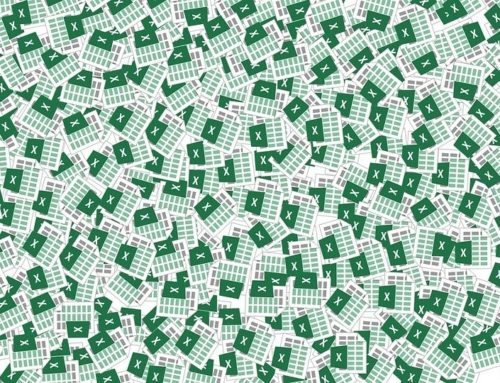Imagine comfortable business meetings with better space utilization, more productive collaboration and minimal setup. It’s now possible through the Windows Collaboration Display from Sharp!
 As digital transformation drives organizations, the biggest challenge for the new age meeting rooms is the complexity of connectivity, inconvenience of usage and lack of integrated solutions.
As digital transformation drives organizations, the biggest challenge for the new age meeting rooms is the complexity of connectivity, inconvenience of usage and lack of integrated solutions.
From an interactive display perspective, which is core to any meeting room today, lack of accuracy and precision of touch can be a deterrent. Further, poor image quality on the display, the inability to support BYOD connectivity and lack of instant remote UC connectivity can be some of the hindrances.
In the distributed workspace, employees, customers and stakeholders expect an environment where they can connect and collaborate seamlessly across physical boundaries. While digital transformation is key to optimal business performance, it is imperative to adopt the right technologies that can empower employees and drive teamwork.
What is a Windows Collaboration Display?
Windows Collaboration Displays was first announced in Microsoft’s Computex Keynote held in 2018 and is designed to deliver a large-screen collaborative experience using Microsoft’s collaboration tools.
Windows collaboration display from Sharp is a new type of interactive display for meetings and teamwork. Complying with Microsoft specifications, the Display combines Sharp’s award-winning touch technology with IoT sensors that monitor conditions like temperature and air quality.
The world’s first certified Windows collaboration display from Sharp, is certified for Skype for Business and is a next generation 4K 70” interactive display that enables better space utilization and more productive collaboration in meetings, boardrooms, training rooms, technical reviews and almost anywhere else.
Sharp aims to enhance teamwork by boosting collaboration and creating a comfortable work environment through an interactive display that combines Sharp’s advanced touch technology and sensors with Microsoft collaboration tools.
What makes it different?
After working closely with Microsoft for over two years, Sharp has introduced a display with built-in microphone, high quality camera and IoT sensor hub that work seamlessly with Microsoft 365 collaboration tools. Windows collaboration display is the world’s first Microsoft certified large format interactive display. These displays are bigger in size, high-resolution and multi-touch enabled. They are also equipped with cameras, far-field microphones and speakers for video conferencing.
Compared to other interactive solutions, the standout features of Sharp’s interactive display include the integrated sensors, Azure IoT integration and one cable-connectivity option with USB-C.
Easy to Use and Easy to Connect To
Sharp has been working with Microsoft to develop its 70” smart display, which is amazingly easy to use and easy to connect to – you simply walk in, plug in and work together – but it also monitors your environment and will help to make those conditions optimal.
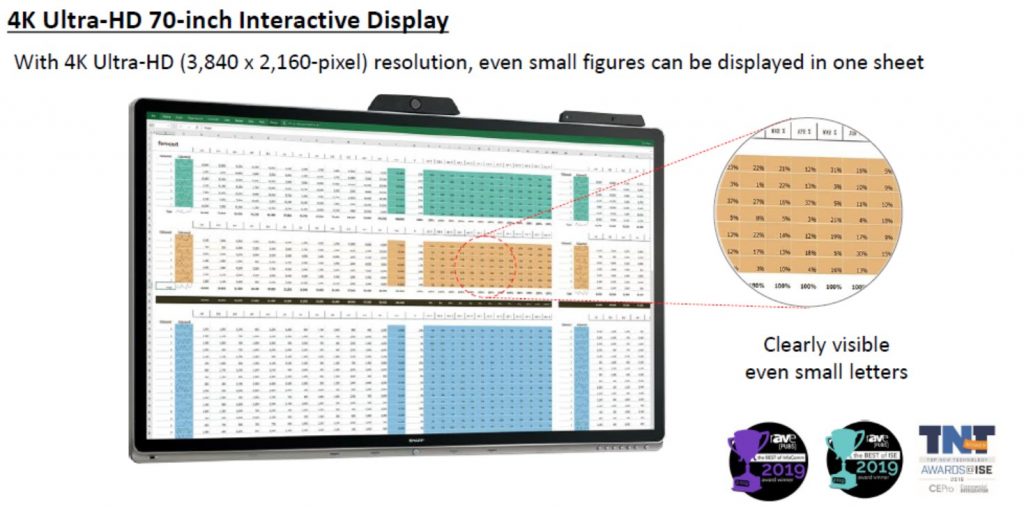
It’s the next evolution of the interactive display, the first to be smart-building ready and the first that explores the potential of IoT to make our meeting rooms more productive places.
- The 4K interactive display features Sharp’s latest 10-point P-CAP Capacitive Touch screen technology to make it easy to write on and easy to read from.
- Sharp’s Pen-on-Paper experience delivers an instant and accurate writing experience akin to that of using a real pen on writing paper.
- Palm rejection technology means you can rest your palm on the screen and it won’t leave a mark, once again making for a more comfortable user experience.
- Thanks to easy connections, it’s simple to walk in to a meeting room, quickly connect to the display and start working together.
- The USB-C port offers a simple single connection which covers all the video, touch, and network data needs, and even charges your connected device.
- Additional integrated wireless casting makes it easy to share information from PCs, laptops, mobiles and tablets without the need for cables. The Windows collaboration display supports Miracast for Windows and Android.

IoT to make meeting rooms more productive
Along with Sharp’s own award-winning touch technology, the Windows collaboration display from Sharp also has an array of Internet of Things (IoT) sensors that can work with Microsoft Azure Digital Twins (a service from Microsoft for building advanced IoT spatial intelligence solutions to better monitor and manage collaboration spaces).

The sensors feedback data to internet cloud-based services, such as the Azure Digital Twins platform thereby helping IT administrators and building managers monitor a wide range of options, including meeting occupancy, air quality levels, ambient light, temperature, and even humidity.
By monitoring these conditions, businesses will be able to consider how to make those conditions optimal. For example, at the simplest level, the display will give accurate information about how often a meeting room is used and when the busiest or quietest times are.
Easy video conferencing and remote working
For video conferencing, the display includes an integrated 4K resolution camera with 120-degree FoV (Field of Vision) and full variable vertical tilt for pin-sharp image quality. The double array far field and near field microphones are optimized for voice commands and can collect sound from 4-6 meters. The twin 12-Watt rear-facing speakers help deliver the best audio quality to your meetings.
Compatible with Microsoft Tools
Windows collaboration display from Sharp meets Microsoft’s specifications for Windows 10 and has been designed to seamlessly work with a host of Microsoft tools based around Office 365. These tools provide businesses a digital hub for teamwork using Microsoft Teams, a collaboration platform that brings conversations, content and tools together in one place.

Ready to Connect
The USB-C port offers a simple single connection which covers all the video, touch, and network data needs, and even charges your connected device. Additional integrated wireless casting makes it easy to share information from PCs, laptops, mobiles and tablets without the need for cables. The Windows collaboration display supports Miracast for Windows and Android.
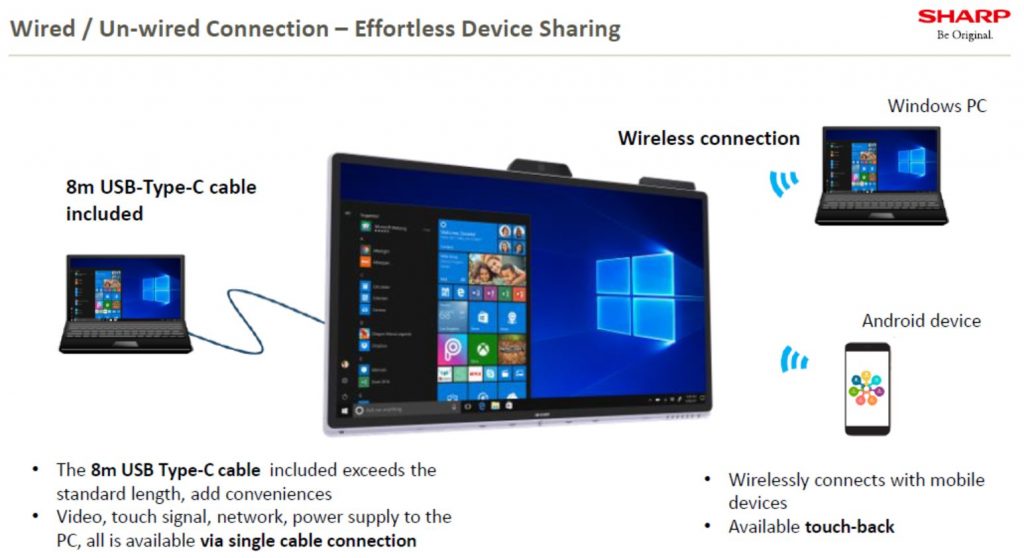
 With Sharp’s 10-point Projected Capacitive (PCAP) touch technology and direct optical bonding, the display provides a more accurate and natural Pen-on-Paper experience. Writing on-screen is just as quick and effortless as writing on a flipchart or whiteboard.
With Sharp’s 10-point Projected Capacitive (PCAP) touch technology and direct optical bonding, the display provides a more accurate and natural Pen-on-Paper experience. Writing on-screen is just as quick and effortless as writing on a flipchart or whiteboard.
By using either a finger or pen, notes and comments can be quickly added as simple text or by drawing freehand to highlight changes and annotate the information on-screen.
So, in boardroom presentations, you can quickly give the big picture overview plus also focus on key details to keep everyone engaged and ‘eyes up’.

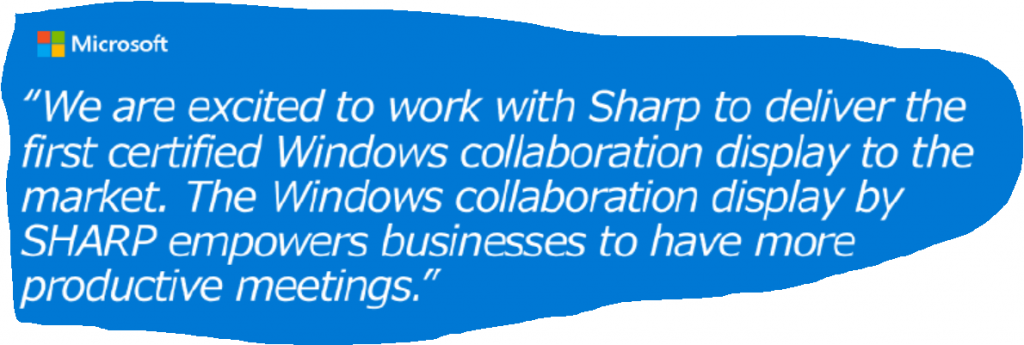
Go for the Game Changer in Interactive Display!
For high productivity and a win-win outcome, the performance of hardware and software applications must be in sync. Sharp provides the best of hardware (display) technology for an impeccable visual and accurate touch experience.
Sharp was the first to introduce interactive displays to the market in 2011. The vendor has a decade of experience in understanding the importance of hardware performance. With ongoing research and development, Sharp has built an open platform for customers that allows them to use any of their preferred software suites on the Sharp Interactive displays.
Author