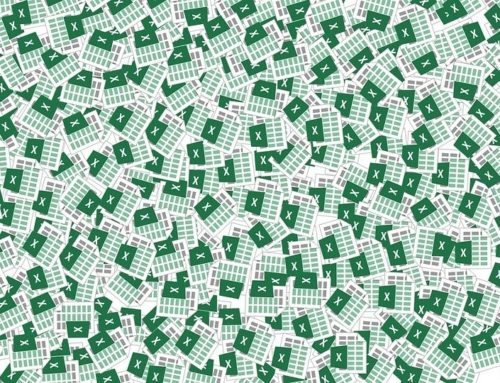From our home office to the conference room, the way we work is changing at a rapid pace. Having the right conference room AV components can help boost collaboration between different offices or streamline processes and improve productivity for employees. More and more companies are allowing employees to work remotely part time to cut down on commuting and create more work-life balance.
They are also putting the customer-first, focusing on relationships and bringing together partners to offer a comprehensive solution. The right meeting room technology enables the seamless connection between all these parties. Not only does it enable relationship building on a deeper level than audio alone, it also acts as a cost-saving tool by reducing travel expenses.
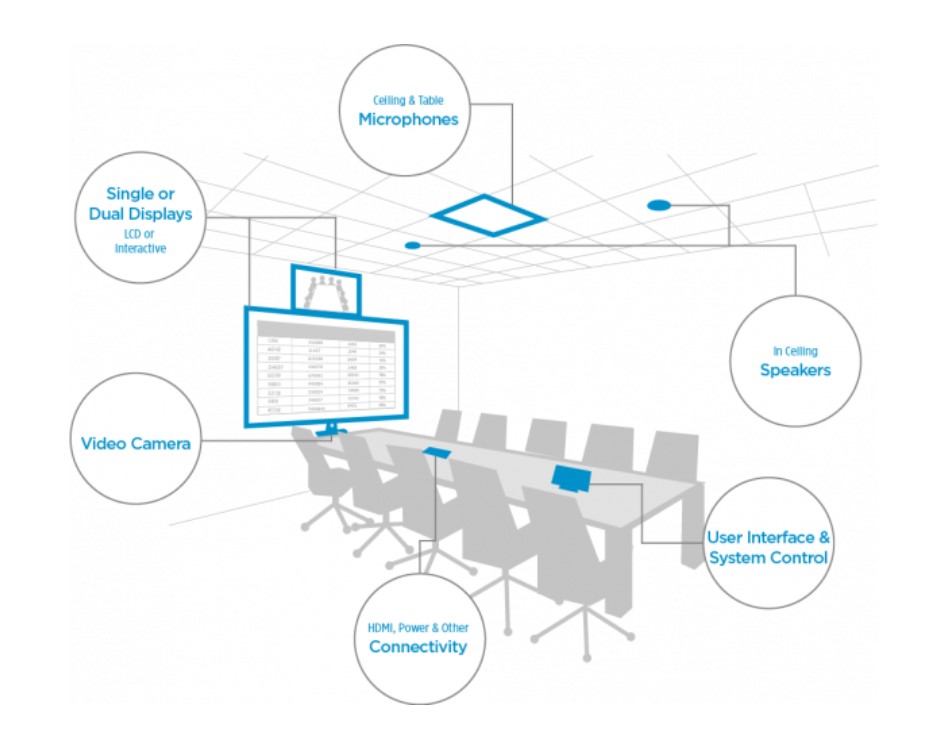
Meeting Rooms are the nervous system in a business environment. They offer a private, productive space for teams to plan initiatives, collaborate and update stakeholders.
To get the most out of your collaborative efforts and maximize your efficiency, there are a few key pieces of meeting room audio visual technology critical to success.
In this article, let’s have a look at the key audio visual components you need to bring your workplace into the modern day.

Display AV Solutions
The first thing people notice when walking into a conference room is the display. This is the “visual” part of conference room AV components, and it is one of your main collaboration tools. The display enables you to see colleagues in other locations, view presentations, and share screen from laptops, tablets and smartphones.
Single displays are a go-to choice for many small conference rooms. Dual displays are a popular option, especially for companies that are heavy video-call users. These dual, or even tri, displays allow screen sharing and video conferencing to share the spotlight.
Dual displays offer a solution to the picture in picture view. Meeting attendees see both the content being presented and the other video participants, each on their own full-screen. Instead of choosing between content and people, you can see both clearly. We have found this helps collaboration by enabling the team to see nuances like facial expressions during the presentation.

Audio or Video Conferencing
The next choice in AV components for conference room technology is whether you need audio conferencing, video conferencing, or both. Video conferencing has taken center stage in the meeting room. Zoom, Teams, Poly (previously Polycom), Clearone and LifeSize all offer various conference room solutions. Most platforms provide Outlook and Google integrations for easy meeting scheduling. Push to join is also becoming a more readily available option.
As video calls become more mainstream, organizations are on calls with clients, partners, and off-site employees. These external participants may be calling in from a different video conferencing platform. A company working with Zoom may need to invite a partner that uses Polycom, and a customer that’s on Clearone. Fortunately, most video conferencing technologies can handle these situations offering easy dial in instructions for those working with different systems.
Audio is the second piece of the meeting room communication. While some companies are comfortable going all-in with video calls, others still want the option for audio conferencing. It’s common for companies to have both audio and video conferencing technology in a single room.

Microphones and Speakers
Microphones and speakers are an important addition to conference room audio visual. These can be either in-ceiling, on-table, or a sound bar mounted below the display (sound bars can be an appropriate solution for smaller spaces).
Based on how you intend to use the room and the features of the space, your audio visual integration partner can select the right mix of microphones and speakers.
The choice of microphones and speakers will have a significant impact on the overall conferencing experience. The right set-up can reduce echo, feedback and other noises heard by conference participants.

Cameras
If your room is staged for video calls it will need to be equipped with cameras. This can range from a small camera in a huddle room to something more sophisticated in larger spaces.
Depending on your huddle room furniture configuration, you might consider a camera with a 180 degree viewing angle. The nature of huddle rooms are small collaboration spaces. Therefore, the table and chairs are often pushed close to the display and camera. If the camera’s viewing angle is too narrow then those sitting closest to the display will be left out of the field of view.
Pan-tilt-zoom cameras are common in large conference rooms. A variety of manufacturers offer these types of cameras. A variety of manufacturers offer these types of cameras. Your video conferencing platform may dictate the camera needed, or your AV partner will specify one of the preferred camera solutions.

Control Panel
Finding an easy-to-use, well thought-out control panel is important to your success, as the control panel acts as your control center for the whole conference room audio visual system.
The user interface on the control panel is critical. It should be easy for employees to get in the conference room and connect to video calls or launch presentations. The systems allow you to transition from a screen sharing presentation to video conferencing, all with a single touch. Control systems can also interact with room schedulers, occupancy sensors, and more. It may also provide the ability to adjust lights or mute participants.
The control system of these key AV components has to be programmed to work with all of your conference room equipment, so finding an audio visual integration provider with valid certifications can save you a big headache when it comes to putting it all together.

Connectivity
You have three choices when it comes to connectivity: (1) wired, (2) wireless, or (3) a combination of wired and wireless. Both wired and wireless connectivity have their pros and cons, and ultimately it will come down to a matter of personal preference.
Many people prefer wireless connectivity simply because it eliminates the clutter of cords, but table inserts however can discretely hide wired connectivity that would provide a typically higher-quality and more stable presentation experience.
Connected table boxes can also include electrical outlets for charging or a wired connection for plug and play. If you want to be able to screen share without plugging in, a wireless connectivity solution may be the right choice for you.

Interactive Whiteboards
If you host brainstorming sessions in your office or work with people that are visual learners (around 65% of people), interactive whiteboards are key AV components and can be a valuable tool to add to your system of conference room equipment. Interactive displays, like Viewsonic and Sharp allow you to write directly on the board in various colors, annotating over web pages or documents.
In addition, video conferencing platforms like Zoom enable users to whiteboard while on the call and share to other participants in real-time or after the conference has completed. This can be helpful if your employees present over video conferencing and can create a more engaging experience for the others on the call.

Room Scheduler
Just outside of the conference room door is an opportunity to increase efficiency and gain valuable analytics. Room schedulers are robust hardware AV Components built for the workplace. Extron‘s room schedulers, for example, feature both a touch-panel display which sits outside the room as well as a LED that lights up red or green depending on the room’s availability.
The room scheduler automatically goes red when the room is booked and stays green when available. This allows to quickly see which spaces are open for an impromptu meeting. The touch-panel displays show the day’s schedule, meeting title, and invited participants.
Employees can easily schedule a meeting room from their Outlook or Google Calendar by inviting the room just like they would invite a colleague. In addition, room analytics share key usage data like hours each room is reserved, meeting frequency at certain times of the day, and average length of the meetings.
Get the right AV Components to set up your Meeting Room
At Al Reyami Technologies, we ably rely on our hand-selected mix of suppliers to bring the most advanced, reliable solutions to our customers. Our team takes complicated, multi-vendor systems and transforms them into intuitive, stable platforms for our clients.
We take care of your audio visual needs from start to finish. The entire system design and installation is completed by a knowledgeable, experienced team.
The 3 pillars based on which our offerings are encompassed are as follows:
Custom Design: Our team designs an AV solution tailored to your unique needs, space and priorities on an optimized budget.
Professional Implementation: Trained AV technicians will deploy your solution and ensure everything is functioning correctly.
Ongoing Support: Our success is built on long-term relationships. Our dedicated support team is here to help at every stage of the project.
The desired experience, and how the solution supports a company’s workflow, will impact the equipment and technologies featured in the space. Conference rooms may feature dual-screens with ceiling-mounted microphones and touch panel user interface, while a huddle room may include an interactive display.
Our projects range from a single conference room to enterprise wide standardization for meeting room design and integration.
Keen to know more? Get in touch with us if you would like to revamp your meeting room infrastructure and learn about the various possibilities applicable to your scenario.
Author